Frequently Asked Question
Sharing Safari Resources with Students at Home
Last Updated 6 years ago
Pull up the resource you wish to share with your class.
Click the "Edit" link in order to set permissions.
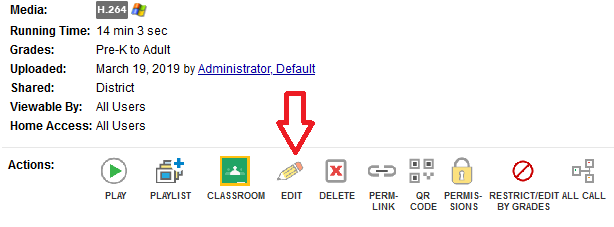
In the left sidebar, select Information/Rights
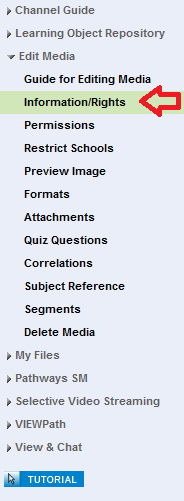
In the main view, select the Rights Management tab.
Under Expiration, select Never Expires.
Check Embed Links.
Check Home Access.
Check Share.
Next, click the "Save and Continue" button at the bottom of the page.
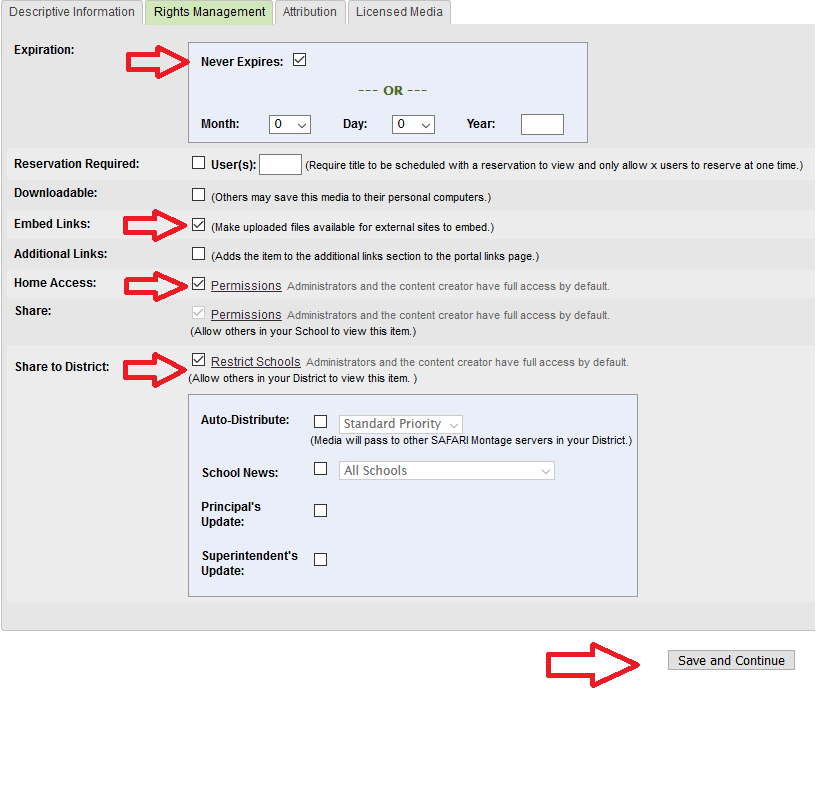
That's it! You have shared this resource.
Click the "Edit" link in order to set permissions.
In the left sidebar, select Information/Rights
In the main view, select the Rights Management tab.
Under Expiration, select Never Expires.
Check Embed Links.
Check Home Access.
Check Share.
Next, click the "Save and Continue" button at the bottom of the page.
That's it! You have shared this resource.